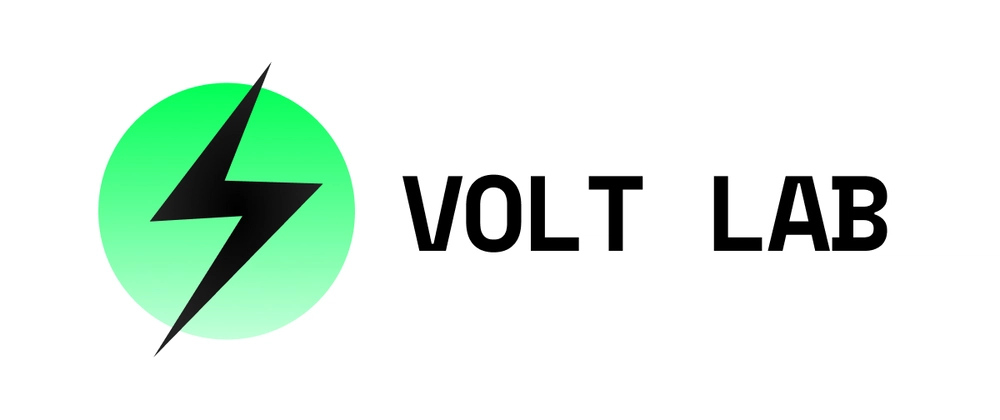Oracle NetSuite Custom Field Types: Complete Guide
Comprehensive guide to Oracle NetSuite custom field types, including descriptions, examples, and best practices for implementation.
Xaypanya Phongsa
Software Engineer passionate about modern web technologies
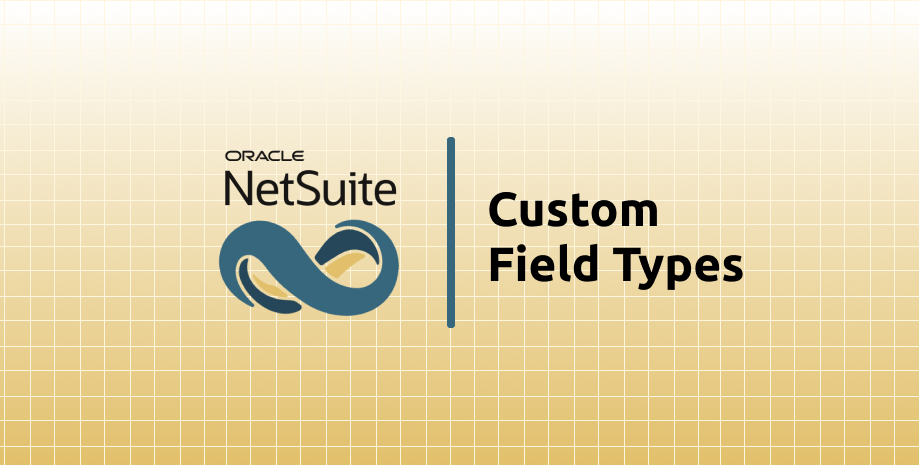
Oracle NetSuite Custom Field Types: Complete Guide
Oracle NetSuite provides a powerful and flexible system for creating custom fields that extend the functionality of standard records. Understanding the different field types available is crucial for building effective customizations that meet your business requirements.
Custom fields in NetSuite allow you to capture additional information that isn't available in standard fields, enabling you to tailor the system to your specific business processes and workflows.
Understanding Custom Field Types
NetSuite offers a wide variety of field types, each designed for specific data requirements. From simple text fields to complex entity relationships, choosing the right field type is essential for optimal performance and user experience.
When creating custom fields, consider factors such as:
- Data Type: What kind of information will be stored?
- Validation Requirements: What rules should apply to the data?
- User Experience: How will users interact with the field?
- Performance Impact: How will the field affect system performance?
- Integration Needs: Will the field need to work with external systems?
Complete Field Type Reference
Below is a comprehensive table of all available custom field types in Oracle NetSuite, including descriptions and practical examples:
| Field Type | Description | Example |
|---|---|---|
| Check Box | True/false answer. | Delivery tracking on sales. |
| Currency | Currency amounts (15 digits, 15 decimals). | Employee spending limit. |
| Date | Enter/select dates; converts to date/time at midnight. | Projected start date on estimates. |
| Date/Time | Date and time in user's time zone. | Timestamp data. |
| Decimal Number | Decimal numbers (up to 20 digits). | Distance to retail outlet. |
| Document | Searchable File Cabinet document; needs access. | Customer survey results. |
| Entity | Links to contact, customer, etc.; filterable. | Customer/partner/vendor selection. |
| Email Address | Email (up to 254 chars); links to email client. | Intern email on custom records. |
| Free-Form Text | Text (up to 300 chars). | Monogramming on items. |
| Help | Informational text (up to 999 chars); not stored. | Help text on record pages. |
| Hyperlink | URLs (up to 999 chars); http://, https://, ftp://. | Vendor website link. |
| Image | Images (250px width); .bmp, .gif, .jpg, .png, .tiff. | Employee pictures. |
| Inline HTML | HTML fields (4000-byte limit); no DOM on NetSuite Forms. | Customer reward points display. |
| Integer Number | Integers (up to ~18 quintillion). | Special ID number. |
| List/Record | Attach lists/records or saved searches. | Employee list on sales orders. |
| Long Text | Text (up to 1M chars; 100K via SuiteScript). | Item warranty or EULA text. |
| Multiple Select | Multiple list selections; 4000-char display limit. | Customer referral sources. |
| Password | Encrypted password (up to 15 chars). | Password on web page. |
| Percent | Percentages (0-100); auto-adds %. | Employee test results. |
| Phone Number | Phone numbers (up to 32 chars); localized. | Contact number on events. |
| Rich Text | Formatted text (up to 1M chars). | Employee bio with formatting. |
| Text Area | Text (up to 4000 chars). | Customer closing notes. |
| Time of Day | Time of day entry. | Best time to call prospects. |
| URL Fragment | URL fragments (up to 200 chars). | URL fragment for specific use. |
In summary
Oracle NetSuite's custom field types provide the flexibility needed to adapt the system to your specific business requirements. By understanding the available options and following best practices, you can create customizations that enhance user experience, improve data quality, and support your business processes.